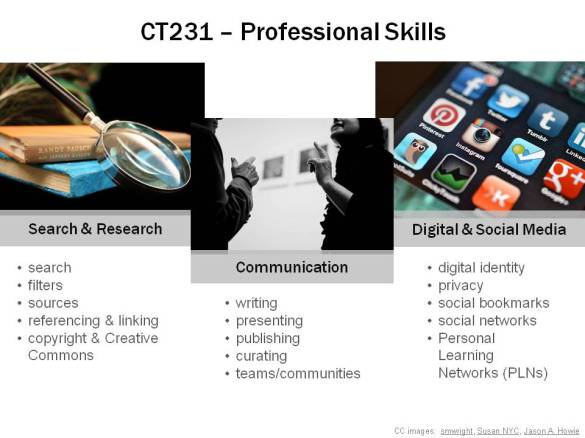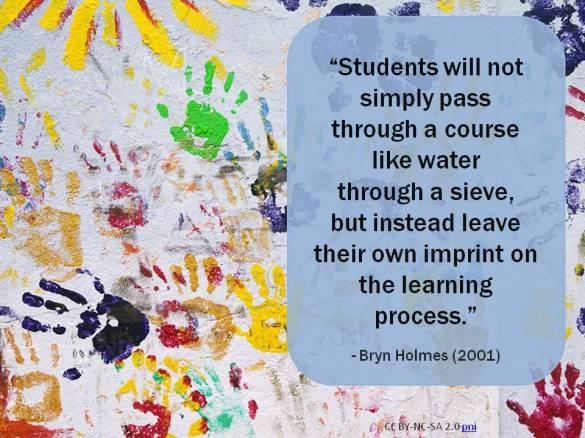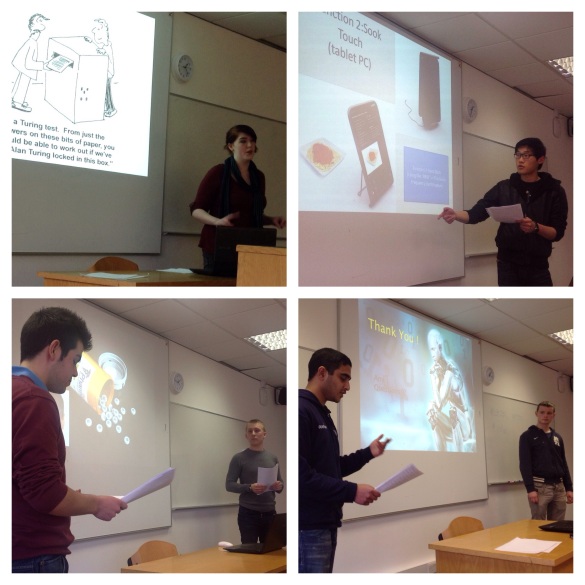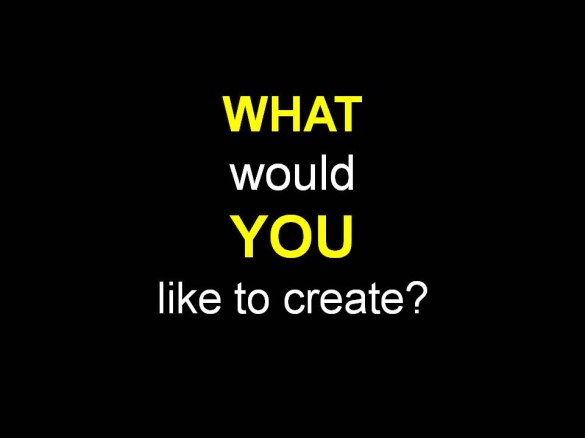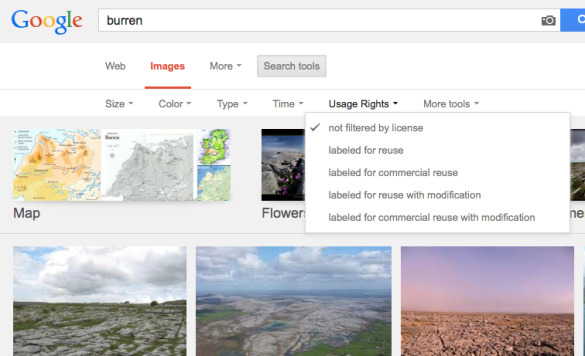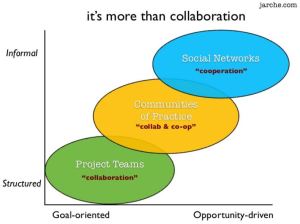Over seventy students recently completed the year-long CT231 module in Professional Skills. For their final Digital Media Projects, students were asked to develop a resource for an audience beyond their own class and university, choosing whatever form of digital media they wished — blog, video, audio, app, etc. The range of topics was impressive — spanning music, dance, sport and fitness, Irish history and legend, education, gaming, social media, computers, computer science and information technology. Students also were asked to publish their projects openly online, using only their own work or openly-licensed content, and to make their work available with a Creative Commons license. Students shared their work via social media using #ct231, our course hashtag, as well as #icollab, the hashtag shared by the 7 student cohorts (from Galway to Auckland, NZ) who share their work in the iCollab community of practice.
All of the projects were interesting — a few which attracted particular attention in the form of comments, shares and retweets were:
Please check out the work produced by CT231 students below. Your feedback would be much appreciated!
Social Media, Games & Digital Literacy
Console Wars: PS4 vs. Xbox [blog] – Cathal Kelly
Mything the Point – hoax busting [blog] – Ross Clifford, Adam Long, Christopher Ward
Effects of social media on young people [blog] – Shane Martino Daly, Andrew McGinley
How news spreads fast through social media [blog] – Ronan Carr, Mark Nallen, Anthony Ruffley
Unholy Trinity Productions: What’s going on in Crimea? [web comic] – Conor McDonnell, Darren Dennehy, David Smyth
Car Content audio podcasts: next generation technology – Ryan Hehir, Thomas Keane
Computers, Computer Science & Information Technology
Turn an old PC into a LAMP server [blog] – Gareth Jennings
Mass Mural: collaborative drawing app [drawing application] – Adrian Cooney
Replace the LCD panel in a laptop – David Renton, Evan Preisler
How to build your own PC [blog] – Matthew Fox, Cathal Hardiman
Smart homes and smartgrid [blog] – David Heffernan, Shane Sheridan
Procedural tree generation & animation – Alex Lorenz
Music
Guitar modding & customisation [blog] – Dylan Toner
Guitar tutorial – Aaron Kelly
Learn piano basics [blog] – Daniel Marcelo
Find the chords of any song [blog with videos] – Sean McLoughlin, Christopher Eluvathingal
Piano lesson – Brian Carroll
Music technology today [blog] – Martin Donnellan, Matthew Flanagan
Ireland, Galway & Student Life
Irish History, Myth & Legend [interactive map] – Jerry Lehane
GalwayDays – Galway events, interests, shopping, eating [blog] – Monika Penkova
Dansoc – NUI Galway [blog] – Claire Sheridan
Jogging routes around Galway – Shane Curtin
Having an enjoyable college experience – Darren Higgins, Sean Hughes, Michael Losty
TV & movie reviews [blog] – Michael Dowling, Kevin O’Sullivan, Kyle Lynch-Kurzawa
Real dinners – on a student budget [blog] – Enda McDaid
Learning & Education
Encouraging girls involvement in IT [blog] – Ailbhe Leahy
ICT in primary school education [blog] – Greg Hanley, Mosi Ruane
Tutorial testout – testing various web tutorials [blog] – Luke Finnerty
Video lectures – a trial – Nils Blosenko, Thomas McGarry
Health, Fitness & Sport
Computer injuries help [blog] – Lydia Shirly, Matthew Hallinan, Alex McElhinney
Few Pints, Be Grand? – dangers of excessive drinking [blog] – Patrick Gallagher
Exercise and fitness [videos] – Aaron McGloin, Nigel McIntyre
4 sports [blog] – Seán Collum, Niall Martin, Breandán ÓConghaile, Shane O’Rourke
IT and food safety, production & delivery [blog] – Andy Yuan, Xingtian Du
The Future
Motoring into the Future [blog] – Anthony Jackson