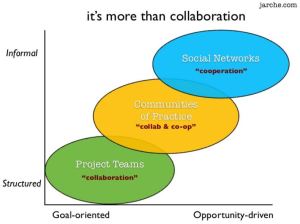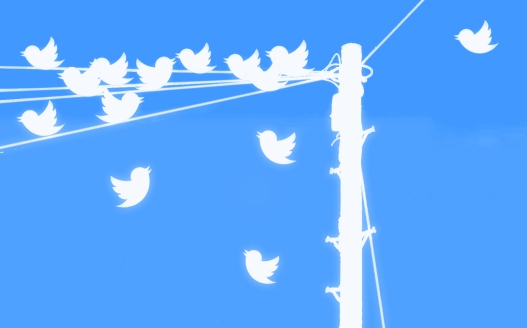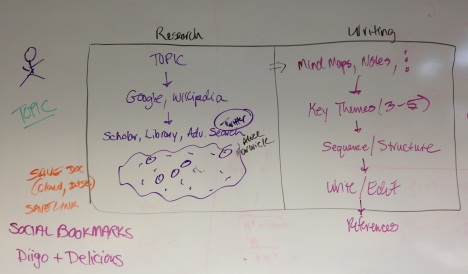In the past two weeks, we’ve explored cooperation and collaboration, as well as copyright and Creative Commons.
Cooperation & Collaboration
There is a growing body of work and literature around cooperation and collaboration, and the distinction between them. Both are important concepts to grasp as programmers, creators and networked individuals. In essence, collaboration (co-labor) means individuals acting together towards a common goal; cooperation (co-operate) means individuals sharing with one another, without any direct benefit. Collaboration happens in groups; cooperation happens in networks.
Both collaboration and cooperation are essential for creativity and effective problem-solving. We need effective teamwork skills in order to collaborate in groups, and we need network literacies and Personal Learning Networks in order to work cooperatively in networks. In this module, we are developing literacies in both areas through our participation in the #icollab community of practice.
See readings by Howard Rheingold and Howard Jarche in our course reading list (link above right) to explore these topics further.
xx
Copyright & Creative Commons
If you create and/or share information online, it is important to have an understanding of both copyright and Creative Commons. You retain the copyright (an exclusive legal right) to everything you create — a photograph, video, music, blog post or software program. However, by assigning a Creative Commons license, you can determine the rights by which your work can be shared, used and remixed. Whether you create your own work to share online, or share information created by others, the following resources will help you to do so with greater awareness. These two short Creative Commons (CC) videos are a good place to start:
![]() A Shared Culture by Jesse Dylan is licensed under a Creative Commons Attribution-Noncommercial-Share Alike (CC BY-NC-SA) license.
A Shared Culture by Jesse Dylan is licensed under a Creative Commons Attribution-Noncommercial-Share Alike (CC BY-NC-SA) license.
![]() What is Creative Commons? Wanna Work Together RG Remix by MasterNewMedia.org is licensed under a Creative Commons Attribution-Noncommercial-Share Alike (CC BY-NC-SA) license.
What is Creative Commons? Wanna Work Together RG Remix by MasterNewMedia.org is licensed under a Creative Commons Attribution-Noncommercial-Share Alike (CC BY-NC-SA) license.
sss
If you need an image to illustrate a blog post, for example, you’ll need to search for Creative Commons-licensed or open access images. This requires a bit more work than simply searching in Google images, but it is essential in order not to violate copyright. Fortunately, there are some great tools which help you to find Creative Commons-licensed images and other materials. Here are a few:
- Compfight – excellent search tool for Creative Commons-licensed Flickr images
- CC Search – powerful search across a variety of platforms (e.g. Flickr, Google images, YouTube) to help you find content you can share, use, remix
- Flickr images – enter search term, click Advanced Search, then tick the box “only search within Creative Commons-licensed content”
- Flickr CC bluemountains – search for CC images on Flickr, returns images and CC license information
- Content Directories – extensive list of directories of Creative Commons-licensed materials (audio, video, image, text)
- Creative Commons Wiki – a Creative Commons image directory
Finally, you can keep up-to-date by following @creativecommons on Twitter and keeping an eye on the Creative Commons blog. Please share any additional resources on Creative Commons resources on Twitter, using the #ct231 hashtag.